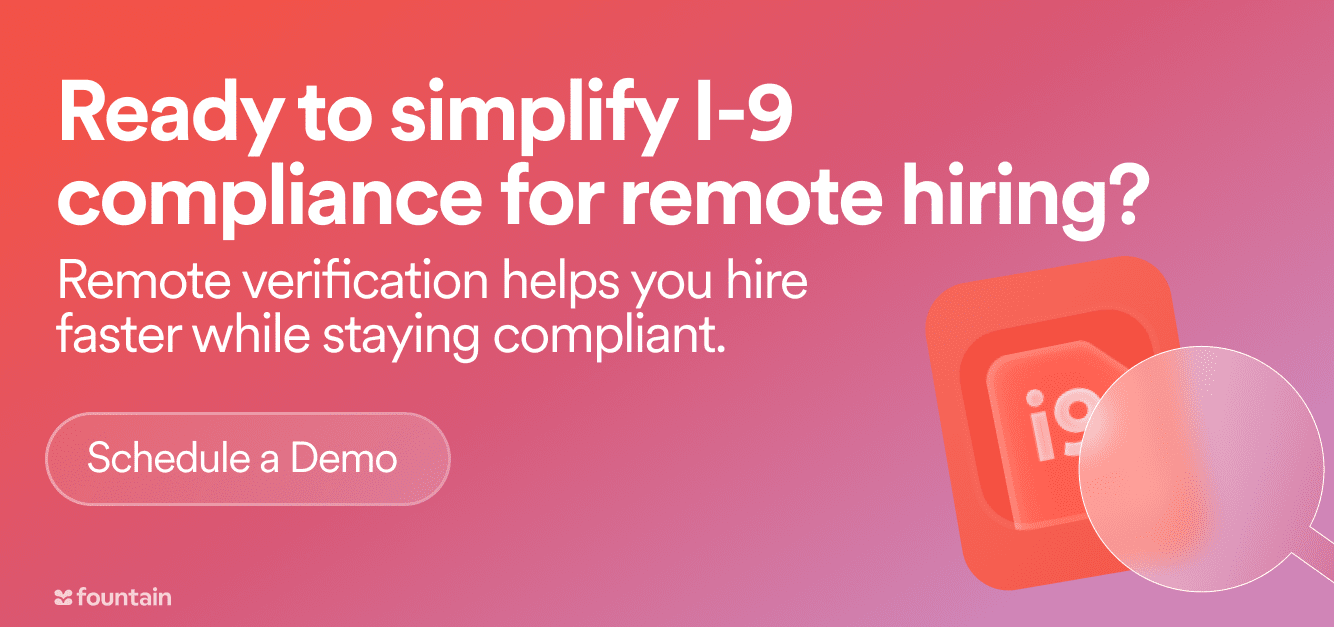Why This Modernized Process Is a Game-Changer for Frontline Hiring
Frontline employers face a tough balancing act: hire quickly while staying compliant with federal regulations. For companies with remote or spread-out teams, doing in-person I-9 checks within three days of an employee starting work can be difficult.
The Department of Homeland Security implemented a new procedure that addresses this challenge.
Qualified E-Verify employers can verify I-9s remotely. This helps them stay compliant and keep things organized when hiring many employees.
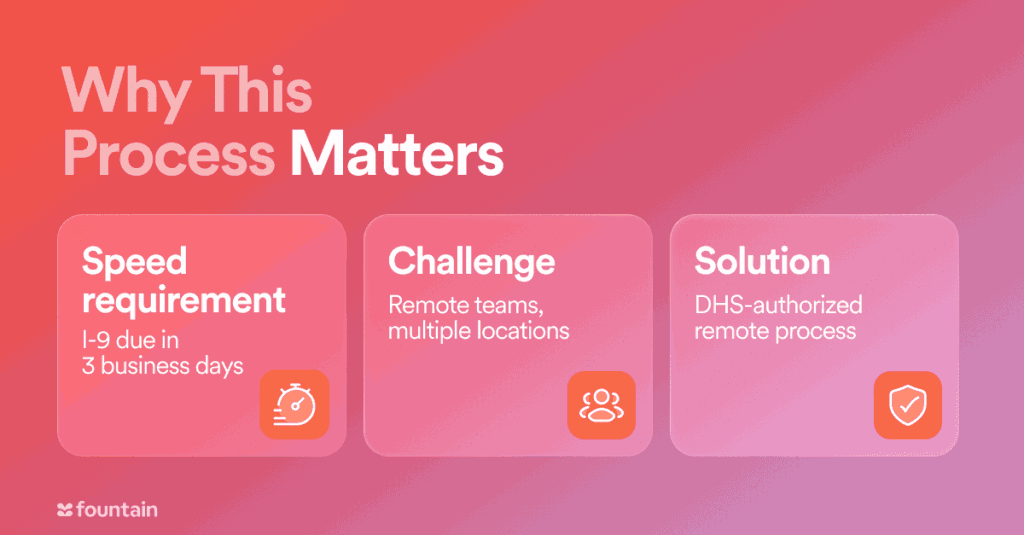
What Is the DHS-Authorized Remote I-9 Procedure?
In August 2023, DHS introduced an alternative process that allows eligible employers to verify identity and employment authorization remotely. This update supports the following methods:
- Live video interaction to inspect documents in real time
- Having a trusted person, like a family member or friend, check the documents in person as the authorized representative
This flexibility allows frontline employers to maintain compliance even when HR personnel are not physically present.
Who Can Use the Remote I-9 Procedure?
Employers must meet all the following requirements to use the remote verification process:
- Be enrolled in E-Verify and in good standing
- Use E-Verify consistently for all new hires at the hiring site
- Complete required DHS anti-fraud training
- Follow documentation, record-keeping, and procedural rules outlined by DHS
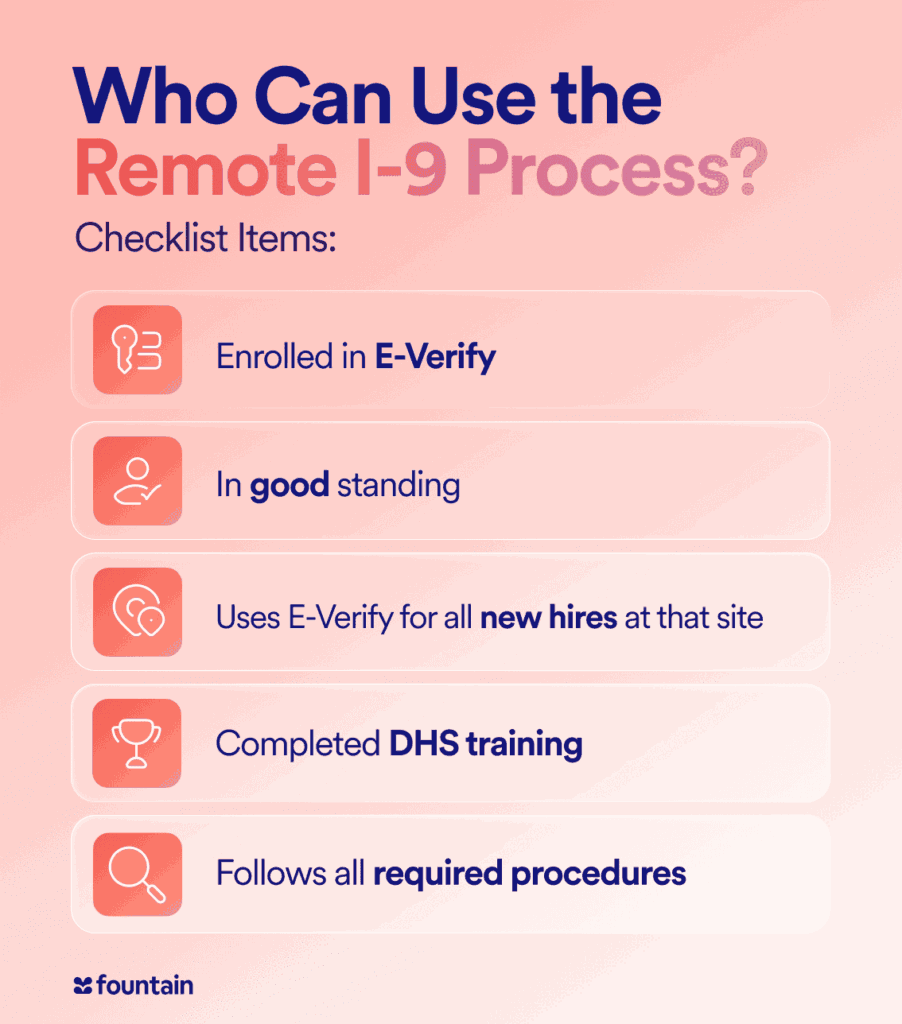
Step-by-Step Guide: How to Complete a Remote I-9
1. Share Required Materials
- Use the current version of Form I-9 (last updated August 1, 2023)
- Provide the List of Acceptable Documents
2. Collect and Retain Document Copies
- Request clear, legible copies (front and back if applicable)
- Store them securely as part of the employee’s I-9 record
3. Verify Identity and Work Authorization
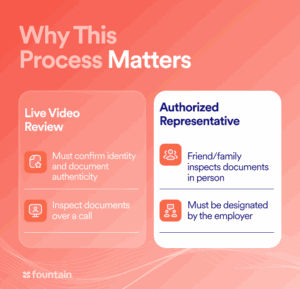
Employers have two options:
- Live video review: Conduct a real-time call to inspect documents
- In-person designee: Appoint a trusted individual to verify the documents face-to-face on employer’s behalf
In both cases, the reviewer must confirm that the documents appear genuine and relate to the employee.
4. Complete Section 2 of the I-9
- Check the new box labeled “Alternative Procedure”
- Enter the document information, then sign and date the form
5. Store Records and Maintain Compliance
- Keep all documents per I-9 retention rules:
- 3 years after the hire date, or
- 1 year after termination, whichever is later
- Maintain a log noting who completed Section 2 and how
When Should Employers Use the Remote I-9 Process?
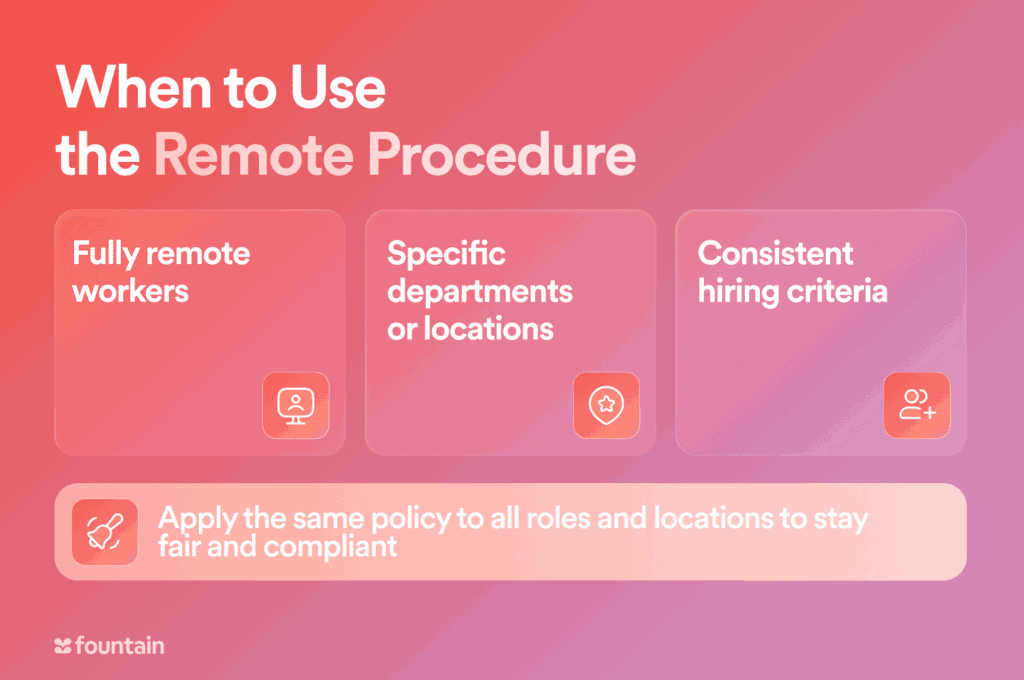
Employers are required to apply the remote I-9 procedure uniformly and impartially across all job categories and locations. It can be used in scenarios involving:
- Remote or hybrid workers
- Employees at a specific location or department
- Use a consistent and fair policy across all job types and locations
⚠️ Important: Employers cannot treat employees differently based on citizenship or national origin. DHS requires consistent application of the remote verification process to avoid unjust practices.
Can a Family Member Help with Remote I-9 Verification?
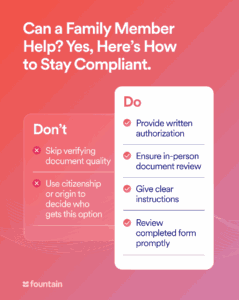
Yes. For the in-person method, a trusted individual (e.g., a friend or family member) can complete Section 2.
This approach is ideal for:
- Remote hires without access to local HR staff
- First-day verifications for urgent roles
- Home health or field-based positions without centralized onboarding
To stay compliant, employers must:
- Provide written authorization (email or letter is sufficient)
- Ensure the rep physically reviews original documents
- Give clear instructions and a copy of the I-9 and document list
- Review the completed form promptly for accuracy
💡 Sample delegation language:
“You are authorized to act on behalf of [Company Name] to complete Section 2 of Form I-9 for [Employee Name].”
🔐 Remember: The employer remains fully liable for any errors or omissions, even if someone else completes the form.
Remote I-9 Example: Using a Family Member as an Authorized Representative
Imagine a new remote hire who doesn’t live near a company office. In-person verification isn’t possible, so their mother acts as the authorized representative.
In order to complete the process, the employer uses an electronic I-9 platform that:
- Sends digital instructions and the form
- Verifies the rep’s identity and location
- Walks the rep through the document review process
- Notifies HR when Section 2 is completed
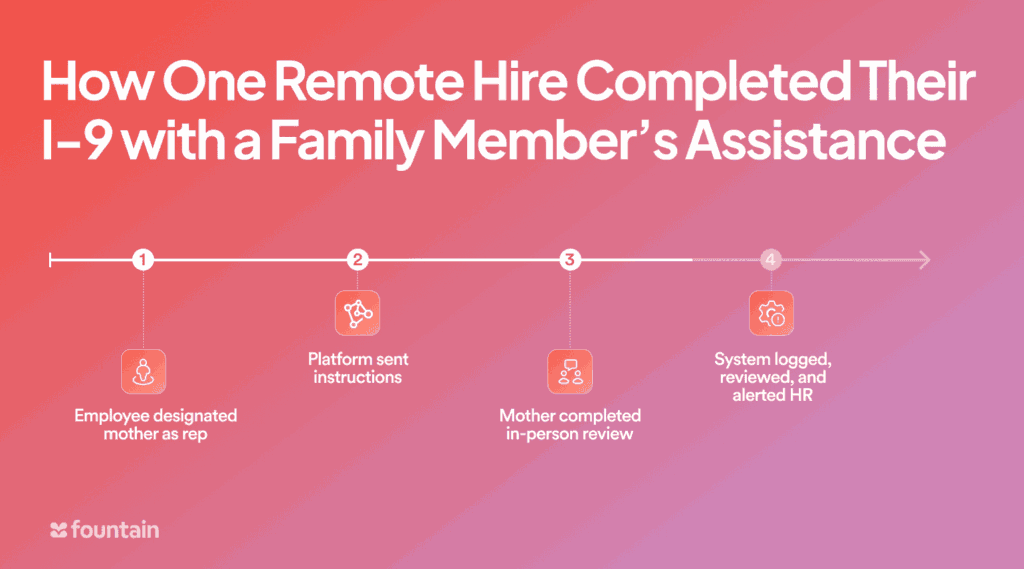
✅ Why this works:
- The rep is properly authorized
- The document review happens in person
- The process is traceable, auditable, and secure
- The employer retains oversight throughout
This method helps remote teams stay compliant and meet hiring deadlines, even when HR cannot be there in person.
Top Benefits of Remote I-9 for Frontline Employers

✅ Reduces onboarding delays for distributed or mobile teams
✅ Supports consistent hiring across locations
✅ Eliminates unnecessary travel for I-9 verification
✅ Improves the candidate experience
✅ Frees up HR time during high-volume hiring seasons
Remote I-9 Compliance Best Practices for Employers
To reduce risk, always:
- Retain clear and complete document copies
- Apply the procedure consistently
- Maintain up-to-date training records
- Log how Section 2 was completed (by whom, when, and where)
- Audit I-9s from time to time for completeness and accuracy
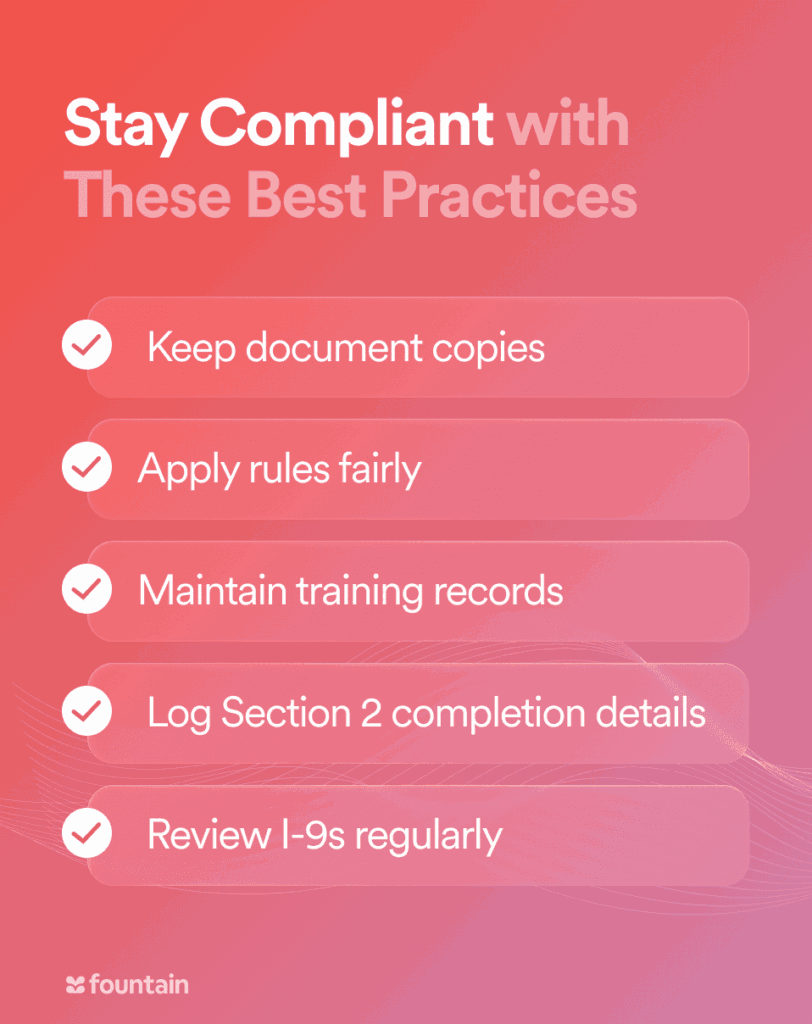
Conclusion: Faster, Smarter, Compliant Hiring
The DHS-authorized remote I-9 process is a game-changer for employers using E-Verify. This approach helps employers scale hiring for remote teams without giving up speed or compliance.
For frontline employers, this update does more than meet a compliance requirement. Remote verification helps to:
- Onboard efficiently
- Maintain confidence in every I-9 file
Don’t wait until your next remote hire. Upgrade your I-9 process today to stay ahead on speed, compliance, and candidate experience.